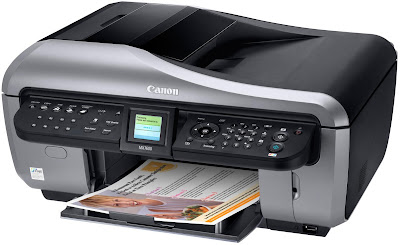 A better-quality inkjet printer and scanner
A better-quality inkjet printer and scannerPros: Versatile; High-quality; Network connectivity; Double-sided printing
Cons: Big; Heavy; Expensive
Bottomline: A good choice for users who need a versatile all-in-one device for home or a small office
Manufacturer: Canon
Multifunction devices, which combine an inkjet printer, scanner and copier in a single unit, are useful for small businesses, people who work from home and consumers who want to save space.
Their only disadvantage is that inkjet printers can’t match the quality of more expensive laser printers when it comes to text or documents such as graphs, charts and presentations. The problem for most such devices is the ink bleed that occurs when inks spread into the porous fibres in the sheet of paper.
Because of this, text and graphics printed with an inkjet printer don’t have the same sharp outlines as those printed on a laser printer.
Canon reckons that it has managed to cracked this problem with its new MX7600 multi-function device, which uses a new pigment-reactive ink technology: when you print a document, the printer starts by coating the paper with a layer of special clear ink, and then applies the conventional ink on top.
The clear ink bonds with the coloured inks, reducing the ink bleed and producing what Canon claims are laser-quality documents. We were impressed with the MX7600’s results: its print quality is very good, with smoothly outlined text that really does rival the quality of a laser printer. Photo prints are also very good, although you still need to use glossy photo papers to get best results.
Performance is good too, pumping out 10 pages of text in about 60 seconds, and a top-quality 4x6 photo print in 45 seconds. As well as the printing, scanning and copying, the MX7600 also includes a fax machine, along double-sided printing and the ability to print contact sheets with previews of lots of photos.
It has both USB and network sockets, so you can either connect it directly to the computer or hook it into your network so that it can be shared by other users. Admittedly, the MX7600 is very expensive, at £329 for the main unit and £11 for each of the six ink-cartridges. However, its high-quality printing makes it a good choice for anyone who needs laser-quality text as well as top-notch photos.

0 comments: