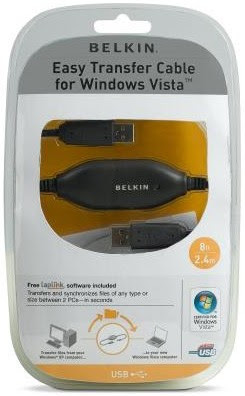 Move old files and settings to a new Vista PC
Move old files and settings to a new Vista PCPros: Fully automated. Requires no knowledge of Windows or its file system. Works also with Laplink Filemover, downloadable from www.laplink.com/belkineurope
Cons: You'll only ever use it once
Bottomline: Something of a one-trick pony, but very good at what it does. An easy way for non-computer buffs to switch to Vista.
Manufacturer: Belkin
Given the high cost of buying Microsoft Windows Vista, it's not surprising that most people get hold of it by buying a new PC rather than upgrading their current PCs from earlier versions of Windows.
Doing it this way, the snag is that users are faced with having to transfer all their files from one computer to the other, and then they have to set up their internet and email accounts, transfer their browser favourites and set options for every program they use.
It's for this reason that Vista includes something called the Easy Transfer wizard, which is able to transfer all of these features from an existing PC running either Windows XP or Vista to a new PC running Vista.
If the two computers are on a home network, the wizard can send data over this connection. It's also possible, albeit with a lot of faffing about, to transfer data and settings using removable memory cards or recordable DVDs, but in the absence of a network connection the easiest option is to transfer files and settings between the two using a specially adapted USB cable.
This one – the Belkin Easy Transfer Cable – looks just like an ordinary USB cable but with a plastic blister at its midpoint (you can't use a standard USB cable for this job). The Easy Transfer utility is built into Windows Vista and the software for Windows XP is provided on a CD.
Once this has been installed, simply plug the cable into both machines and start the Easy Transfer wizard on the destination (Vista) PC.
Once the USB connection has been established, which takes a minute or so, switch your attention to the source (Windows XP) computer and choose what you want to transfer, which can be either everything or a chosen selection of files and folders. It took less than two hours to transfer 30GB of data in our test.
It must be noted that the Easy Transfer wizard does not transfer your programs from one PC to the other, so these have to be manually installed from their program discs onto the Vista PC. Only then can the settings and data for each program be successfully transferred.

1 Comment:
Anonymous
February 01, 2011 9:37 AM