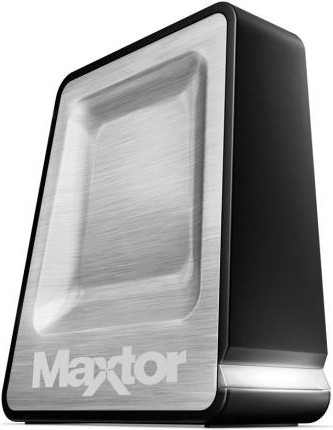 Slimline redesign for Maxtor’s popular hard disk range
Slimline redesign for Maxtor’s popular hard disk rangeBottomline: A well-designed and affordable storage device.
Price: £100
Maxtor’s Onetouch external hard disks are popular because of their simple approach: users can back up all of their important files just by pressing the little Onetouch button on the front of the unit.
That button is still there on the new Onetouch 4 Plus, although the device itself has been completely redesigned otherwise.
Instead of the lumpy concrete-slab design of the Onetouch 3, this new model has a more slimline, upright design that looks a lot neater sitting on a desk.
Our review unit was a 500GB model, priced at a very reasonable £100. That should be enough storage for most home users, although there’s an even larger 750GB model available for about £150 (there’s a compact portable version coming out too, although this will only offer 80-160GB of storage).
Installing the drive is very straightforward - you just plug in the power supply and connect it to a USB or Firewire port on the computer. The Maxtor Manager program that controls the disk has already been placed onto it, so it can quickly be installed onto the PC (or Mac, for that matter) just by double-clicking on it with your mouse.
The Manager program allows the user to specify which files and folders to back up when the Onetouch button is pressed. There’s also an option for synchronising folders between two computers, which will come in handy should you ever need to transfer files between a desktop and a notebook computer, for instance. You can also set the Onetouch button so that it launches a different program, such as perhaps video player software, if you use the drive to store lots of video clips.
This approach certainly makes the Onetouch easy to use. Our only complaint is that, ironically, there’s no backup copy of the Manager software supplied on a disc. If anything goes wrong during the initial installation or you delete the file, you have to send an email to Maxtor’s technical support department to request another copy of the software.
That’s only a minor criticism, though, and the Onetouch drive’s easy-to-use design and attractive price make it a very good choice for anyone who needs some extra storage for their important files.

0 comments: