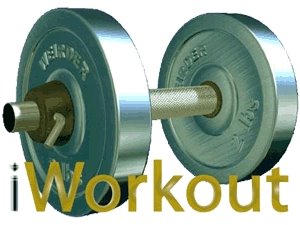 The iPod is the best thing to come along for exercise buffs since the cross-platform sneaker, so it makes sense that someone would put exercise instructions right on the device. Helmes Innovations' iWorkout ($16.99) provides you with helpful workout instructions for every muscle group and includes photos for those with video iPods.
The iPod is the best thing to come along for exercise buffs since the cross-platform sneaker, so it makes sense that someone would put exercise instructions right on the device. Helmes Innovations' iWorkout ($16.99) provides you with helpful workout instructions for every muscle group and includes photos for those with video iPods. Give yourself time when buying it (available from Download.com) because iWorkout is a slow 168MB download. The installer looks a little tricky at first, but it's easier than it seems. The Mac version includes two installers for different versions of OS X. Below that, you'll find folders containing media and text files that need to be installed. But the installer loads these automatically; you don't need to do anything with them.
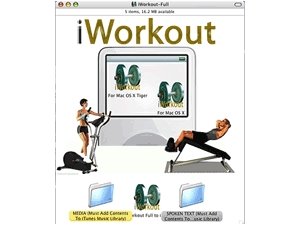
Once iWorkout is loaded, you access it by selecting Notes in your iPod. You'll see a menu of folders named for muscle groups and workout types. Click one and you'll get a list of routines for that area. The program includes 42 exercise routines broken into 49 notes. It offers several exercises for each body part, many of which use standard gym equipment. Links within the text notes let you call up a spoken version of the routine, so you can hear it as you work out; the notes usually contain a photo link, as well. The photos show correct exercise form and are actually cover art images attached to silent audio tracks. When you click a photo link, you'll first get a small image, along with a bar showing the track playing. Click twice to show a larger version of the picture. The photos are quite blurry but still useful for checking form. Clicking either type of link within a text file will interrupt music you're playing.
The text is all written by an ACE-certified trainer, and the information is good, although often too brief and jargony. A note on bike exercising says to start with "3 minutes RPE 3-4-," without explaining what it means. An upper-body section lists several variations on doing rows but doesn't explain how to execute them.
There's one empty folder in iWorkout, called Exercise Machines. A representative told us that a downloadable patch will soon be available that adds files to it, explaining how to use common gym machines. The upcoming version 4 will automatically include this section.
In the end, iWorkout tries hard to be useful, but the iPod simply wasn't made to display this kind of text-and-graphics information, and it shows. Continuously switching between screens is too much of a nuisance when working out. Video clips that iPod users could install would be more useful. Then, viewing instructions and images at the same time wouldn't be so difficult.
Verdict
The good: Includes 42 exercise routines for all the body's muscle groups; text descriptions include links with audio and images; routines are developed by ACE-certified personal trainer; works with both Windows and Macintosh iPods.
The bad: Exercise text is too brief and jargony; listening to the audio or viewing images stops your music; photos display only on video iPods; installer is confusing.
The bottom line: Those beginning to exercise might appreciate having a personal trainer in their pocket, but we find iWorkout a bit awkward to use.

0 comments: