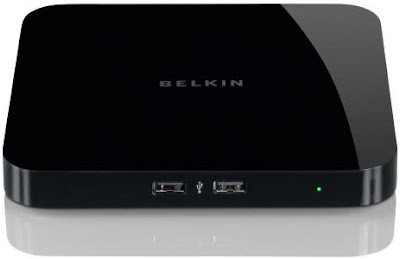 Pros: Works as it should, sharing devices over network
Pros: Works as it should, sharing devices over networkCons: Router needs a spare network port
Bottomline: It costs more than a standard USB hub, but the convenience of sharing devices over a network makes it worthwhile
Manufacturer: Belkin
Lots of people buy USB hubs to add extra USB ports to their computers.
This comes in handy when you need to connect several devices to the computer at once, for instance as printers, cameras and hard disks.
Belkin’s Network USB Hub goes one step further: it can be connected to your entire home network, rather than to just a single computer. Devices that are connected to the hub can then be shared and used by every computer on the network.
The hub has five USB ports and a network socket, which is used to connect it to your router. Once that’s done, any printer, hard disk or other USB device that is connected to the hub can then be used by anyone also connected to the network.
Doing it this way, it's possible to get into trouble when two people try to use the same device at the same time – perhaps both trying to back up their files onto a hard disk connected to the hub. To avoid such disaster, Belkin includes a Control Centre program that can be installed on every computer that will be using the hub.
The Control Centre displays a list of all the devices connected to the hub and tells you who is using each device. So, if you want to use a hard disk that is already being used by someone else, you can simply press the Request Use button in the Control Centre and it will send a message to the other person asking if it’s OK to switch the hard disk from one computer to another.
We tested the Network USB Hub on a PC-only network and on a network that had both Macs and PCs on it, and experienced no problems on either (having connected a printer, digital camera and external hard disk to it).
It is possible to buy hard disks and printers that have their own network or wireless connections, but at just £60 the Network USB Hub is both cheaper and more convenient than having to go out and buy a bunch of new kit for your home or office network.

0 comments: