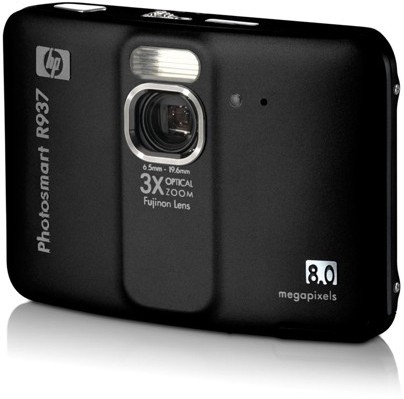 Don't judge a book by its cover, and don't judge a camera by its appearance. HP's 8-megapixel Photosmart R937 might look strange, but its unique design makes it one of the more pleasant snapshot cameras to work with.
Don't judge a book by its cover, and don't judge a camera by its appearance. HP's 8-megapixel Photosmart R937 might look strange, but its unique design makes it one of the more pleasant snapshot cameras to work with.The R937 looks downright cyclopean, with its lens sitting in the center of an otherwise smooth, matte-black shell. A huge touchscreen dominates the back of the device, making it look more like a stylish View-Master than a camera. Though these design elements might be aesthetically questionable, together they form a simple, intuitive camera that's easy to pick up and use.
 Like most touchscreen-based cameras, the R937 eschews all but the most basic buttons in favor of an interface almost entirely controlled by its 3.6-inch screen. The large display and colorful, simply designed menu system makes changing most settings a breeze. When you begin shooting, only shooting mode, resolution, and flash options appear on the screen, giving you an otherwise unobstructed view of your subject. As you change more settings, such as white balance or sensitivity (aka ISO), those settings appear as their own buttons on the screen. This simple design element works very well to keep the interface clean, while leaving often-modified options readily available. While the touchscreen menu lets you change nearly every setting on the camera, it does not control the 39mm-to-118mm equivalent, f/3.5-to-f/4.2, 3X optical zoom lens. If you want to zoom in or out, you must deal with a tiny zoom rocker that's barely larger than a grain of rice and is crammed on the right edge of the screen.
Like most touchscreen-based cameras, the R937 eschews all but the most basic buttons in favor of an interface almost entirely controlled by its 3.6-inch screen. The large display and colorful, simply designed menu system makes changing most settings a breeze. When you begin shooting, only shooting mode, resolution, and flash options appear on the screen, giving you an otherwise unobstructed view of your subject. As you change more settings, such as white balance or sensitivity (aka ISO), those settings appear as their own buttons on the screen. This simple design element works very well to keep the interface clean, while leaving often-modified options readily available. While the touchscreen menu lets you change nearly every setting on the camera, it does not control the 39mm-to-118mm equivalent, f/3.5-to-f/4.2, 3X optical zoom lens. If you want to zoom in or out, you must deal with a tiny zoom rocker that's barely larger than a grain of rice and is crammed on the right edge of the screen.Underneath its large screen and unique design, the R937 features HP's full suite of in-camera image editing and organizing options. Through HP's Design Gallery software, you can rotate and crop photos, use various visual effects, and even digitally remove red-eye from both people and pets. This last feature may be the most useful, as the R937's flash sits right above the lens, making it a red-eye magnet. You can also tag photos as you shoot with both preset (Vacation or Holidays, for example) and custom tags. Once you tag your photos, you can then automatically organize them as you import them to your computer with the included HP Photosmart software. Since these tags appear as metadata in the photos themselves, you can also use third-party software to organize your pictures.
 Speedy in both shutter lag and shot-to-shot time, the R937 impressed us in our lab tests. After a scant 1.2-second pause from power-on to first shot, we could take a new photo every 1.5 seconds with the onboard flash disabled. With the flash turned on, that wait increased to a still-respectable 2 seconds. The shutter lagged only 0.5 second with our high-contrast target and just 1 second with our low-contrast target. Only burst mode seemed to falter, taking just three shots in 2.2 seconds for a mediocre rate of 1.4 frames per second.
Speedy in both shutter lag and shot-to-shot time, the R937 impressed us in our lab tests. After a scant 1.2-second pause from power-on to first shot, we could take a new photo every 1.5 seconds with the onboard flash disabled. With the flash turned on, that wait increased to a still-respectable 2 seconds. The shutter lagged only 0.5 second with our high-contrast target and just 1 second with our low-contrast target. Only burst mode seemed to falter, taking just three shots in 2.2 seconds for a mediocre rate of 1.4 frames per second.Unless you only shoot in broad daylight at ISO 100, you're going to be sorely disappointed by the R937's image quality. Noticeable levels of noise crop up as early as ISO 200, and get significantly worse as sensitivity rises. By the time you reach the camera's maximum at ISO 1600, grain utterly consumes all detail and mutes all the colors in your picture. If not for the noise, the R937's photos would look good. Fine details appear relatively crisp, colors look neutral and balanced, and photos remain almost completely free of distortion. Unfortunately, you'll only notice these qualities at ISO 100 and, at best, ISO 200.
The HP Photosmart R937's well-designed touchscreen interface and quick performance make it a very tempting camera, but I simply can't overlook its extreme noise levels. Though the camera is great to shoot with, the photos you're left with are often barely usable.

0 comments: