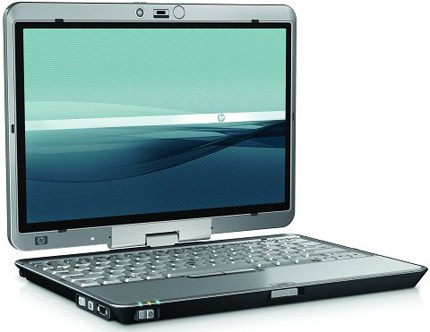 Core 2 Duo ULV Processor, 512MB RAM
Core 2 Duo ULV Processor, 512MB RAMHewlett-Packard has struggled for years to find a way to define its dueling Compaq and HP brand names. The company tags its HP Pavilion systems as multimedia-friendly consumer devices, while the Compaq name is used for the company's line of business-oriented laptops and desktops (although some cheaper consumer desktops use the name Compaq Presario, so the naming confusion continues to a degree).
The current lineup of Compaq-branded business laptops, including the 14-inch HP Compaq 6910p and the 12-inch HP Compaq 2510p, is comprised of solid, if uninspired, products. Another new addition, the HP Compaq 2710p convertible tablet, takes a more design-oriented approach. With brushed-aluminum accents, this is one of the nicer-looking tablets we've seen, but it's marred by one unthinkable omission. Although the wrist rest supplies enough room, there's no touchpad, leaving only a ThinkPad-esque point stick for your mousing pleasure. You may be able to overlook the absence of a touch pad if you plan to use the Compaq 2710p as a full-time tablet, or perhaps you're one of the few pointing-stick fans left; it seems to be a generational thing. With many laptops offering both a pointing stick and touch pad, including HP's own Compaq 2510p, a tiny ultraportable, we fail to understand HP's motive here. In the end, we found the HP Compaq 2710p to be very hard to use in regular laptop mode.
Design of the HP Compaq Tablet PC 2710p
 Tablet PCs are generally a little thicker and heavier than similarly configured non-tablet laptops, and the HP Compaq 2710p is no exception. At a little more than 29mm thick and weighing 1.65kg, it's certainly quite portable, but we've lately been spoiled by ultraportable laptops that break the 1.3kg/25mm barrier. The 2710p's construction, however, gives the tablet a very sturdy feeling, with a solid mix of brushed aluminum, magnesium alloy, and heavy-duty plastic. Both the lid and the central one-way rotating hinge felt like they could take a good deal of abuse.
Tablet PCs are generally a little thicker and heavier than similarly configured non-tablet laptops, and the HP Compaq 2710p is no exception. At a little more than 29mm thick and weighing 1.65kg, it's certainly quite portable, but we've lately been spoiled by ultraportable laptops that break the 1.3kg/25mm barrier. The 2710p's construction, however, gives the tablet a very sturdy feeling, with a solid mix of brushed aluminum, magnesium alloy, and heavy-duty plastic. Both the lid and the central one-way rotating hinge felt like they could take a good deal of abuse.A 2-megapixel Webcam sits above the screen, next to a tiny light that pops out right above the screen for typing in the dark. In the center of the keyboard sits the aforementioned ThinkPad-style pointing stick, with two mouse buttons right below the spacebar. We know a lot of people still use pointing sticks, but touch pads have become the default for laptops, and we've seen them omitted in only a very small subsection of ultraportable systems for space reasons.
We understand the arguments--in tablet form, a touch pad could get in the way, and maybe there's a bigger pointing-stick contingent out there than we think, but in the end it just feels off. There's clearly room for a touch pad on the empty wrist rest; we kept instinctively reaching for it, only to end up dragging our fingers across the blank, brushed aluminum. HP says it tried to cut weight by omitting unnecessary components.
When the screen is flipped around in tablet mode, we found it both easy to read and responsive to the included active stylus. Many tablet screens can be overly grainy but the HP Compaq 2710p's 12.1-inch screen, with a native resolution of 1,280 x 800, was clear and bright under a variety of lighting conditions.
Features of the HP Compaq Tablet PC 2710p
You'll find a standard set of ports and connections on the 2710p, including support for the 802.11n, aka Draft N, Wi-Fi standard. HP seems to be including this on most of their current business laptops on the sly; as with the 2510p model, the HP Web site makes no mention of it. But sneaking in new technology instead of cutting corners is always a plus.
One thing you won't find is an optical drive. Unlike recent consumer ultraportables such as the Sony VAIO VGN-TZ16GN and the Toshiba Portege R500 that manage to squeeze DVD burners into their slim frames, the 2710p instead suggests you add an expansion base, which offers a DVD burner and an extended battery in one slim unit that attaches to the bottom of the system.
HP offers several preconfigured builds of the HP Compaq 2710p, but the only differences are the optional Webcam, two choices of CPU (Intel Core 2 Duo U7600 or U7500), hard-drive sizes, and 1GB or 2GB of RAM. Given that the cheapest version offers the slower CPU, 1GB of RAM, no Webcam, and a smaller hard drive, spending extra to upgrade each of these options seems like a smart idea. Too bad we couldn't add an optional touch pad. You do, however, get HP's ProtectTools, which can encrypt a hard drive so that data on the drive can't be read unless an authorized user is logged in. That way, even if the laptop is stolen and the drive removed, sensitive information remains safe.
Performance And Battery Life of the HP Compaq Tablet PC 2710p
Compared with other recent ultraportables using Intel's ULV CPUs, the HP Compaq 2710p performed as expected. But remember these chips are great for battery life but are clearly not as fast as non-ULV CPUs. The Fujitsu LifeBook T4220, for example, is a convertible tablet with a Core 2 Duo T7500, and it did much better at handling Multimedia multitasking test. Still, in anecdotal testing, both as a laptop and a tablet, we were able to simultaneously surf the Web, work on documents, and play media files without any slowdown or stuttering, much as we'd expect from any current laptop.
The HP Compaq 2710p ran for 2 hours 23 minutes on our DVD battery drain test using the included six-cell battery. Our DVD battery drain test is especially grueling, so you can expect longer life from casual Web surfing and office use. We have yet to see a tablet that matches the more than 5-hour life of the best laptop batteries, and tablets are rarely used plugged in, so make sure this has enough juice for your needs.
After-Sales Service And Support for the HP Compaq Tablet PC 2710p
The HP laptop comes with a three-year international warranty. At HP's support Web site, laptop owners can download the latest drivers and manuals. In the event of a simple malfunction, the company offers an online knowledge database and support forum for troubleshooting. Further diagnosis or repair can be made at the service center, though the owner has to bring the notebook there. Telephone support is available during normal working hours and for current or potential customers who are not sure which HP notebook is right for you, a dedicated number is available for assistance in purchase selection.

3 comments:
Unknown
September 05, 2007 3:54 AM
Anonymous
May 25, 2011 6:33 AM
Anonymous
May 25, 2011 6:35 AM