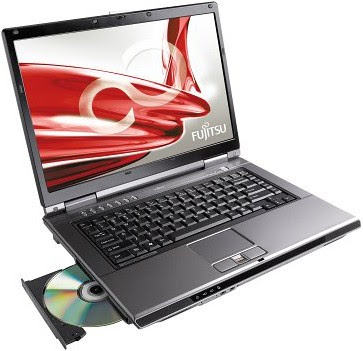 The boxy, slate-gray Fujitsu LifeBook A6030 didn't exactly catch our eye when it rolled into our offices. But after spending a little time with the machine, we found something in the laptop to please every type of user. The laptop's 15.4-inch display is a delight for movie-watchers (though the reflective screen coating might turn off some users), and its full-size keyboard will please productivity hounds. Tech fiends will be fascinated (or possibly confounded) by the A6030's unique touch pad, while speed demons will appreciate the laptop's competitive benchmark performance. And accounting types will love that the S$2,288 (US$1,505.99) LifeBook A6030 costs less than similar systems, such as the HP Pavilion dv6500 and the Sony VAIO FZ180E. The LifeBook A6030 is not without flaws--for example, it lacks a Webcam for video chats and its battery life, while acceptable, could be longer. But these relatively minor quibbles wouldn't keep us from recommending the LifeBook A6030 for home users who want a media-friendly laptop at a competitive price.
The boxy, slate-gray Fujitsu LifeBook A6030 didn't exactly catch our eye when it rolled into our offices. But after spending a little time with the machine, we found something in the laptop to please every type of user. The laptop's 15.4-inch display is a delight for movie-watchers (though the reflective screen coating might turn off some users), and its full-size keyboard will please productivity hounds. Tech fiends will be fascinated (or possibly confounded) by the A6030's unique touch pad, while speed demons will appreciate the laptop's competitive benchmark performance. And accounting types will love that the S$2,288 (US$1,505.99) LifeBook A6030 costs less than similar systems, such as the HP Pavilion dv6500 and the Sony VAIO FZ180E. The LifeBook A6030 is not without flaws--for example, it lacks a Webcam for video chats and its battery life, while acceptable, could be longer. But these relatively minor quibbles wouldn't keep us from recommending the LifeBook A6030 for home users who want a media-friendly laptop at a competitive price.Design of the Fujitsu LifeBook A6030 Notebook PC
The LifeBook A6030 feels very solid overall, with sturdy screen hinges and a thick, square case that can be an imposing presence on your desktop. Its 2.9kg weight places it squarely in the middle of the midsize category, though it's heavier than similar systems with 15.4-inch screens, such as the HP Pavilion dv6500 and the Sony VAIO VGN-FZ17G.
We've looked at a lot of 15.4-inch displays lately, and most produce decent color saturation and contrast. The "color-enhanced" display on the LifeBook A6030, however, puts those other screens to shame. Its pitch-black blacks and deep, rich colors make movie-watching a pleasure. Though the screen's 1,280 x 800 native resolution is merely average for its category, it nevertheless produced stunning still and moving images without sacrificing text readability. Of course, there's a small tradeoff: The Fujitsu's glossy screen finish, partly responsible for its depth of color, can be distractingly reflective, particularly if you're working with a light source or window behind you. There is no option for a matte screen finish. The only real negative about the LifeBook A6030's display is the lack of a Webcam in the bezel--a feature that's fairly common among midsize laptops.
The Fujitsu LifeBook A6030's broad case has plenty of room to accommodate a full-size keyboard. Typing was comfortable, although we'd prefer just a little more key travel. The board also flexes slightly, which didn't bother us but could prove annoying for particularly heavy-handed typists.
Features of the Fujitsu LifeBook A6030 Notebook PC
The laptop's touchpad features an innovation that Fujitsu calls "point and write", in which the touch pad becomes an input tablet when you use the (included) Palm-like stylus. Hover the stylus over the pad to move the cursor onscreen, touch the stylus to the pad to left-click, or jot quick notes using Vista's built-in tablet input panel. While interesting in concept, we're not sure the feature is all that useful. The touchpad is such a small area that it's difficult to write naturally; you have to overlap letters. Also, the "point-and-write" interface requires you to embrace a new paradigm for navigation. The touchpad becomes essentially an analog of the screen, so for example placing the stylus in the upper-right corner of the pad will place the cursor in the upper-right corner of the screen--no dragging required. It sounds simple enough, but attempting to override years of experience using a mouse or touchpad to navigate can be quite disorienting. With those two hurdles, we had a difficult time embracing this new input option when the keyboard was right there and could be so much faster.
Nevertheless, the touchpad functions very well as a traditional touchpad, so the point-and-write feature is just gravy. The laptop's mouse buttons are well-sized; we like that the tiny fingerprint reader is nestled between the mouse buttons and doubles as a scroll key (just drag your finger across it while on a Web page or lengthy document). The final feature of note on the keyboard deck is a row of seven buttons: Two control volume, and the remaining five are quick-launch buttons that can easily be mapped to the application of your choice.
In keeping with Intel's Centrino Duo platform, the Fujitsu LifeBook A6030 incorporates an 802.11a/g/n radio, though of course to take advantage of the spec you'll need a Draft-N router. As peripheral hounds, we love the extra USB port on the A6030 and appreciate that the five ports are distributed around the case to prevent cord crowding. We also appreciate the support for both PC Cards and ExpressCards, which means you won't have to sacrifice the PC Cards you already own in order to take advantage of the latest expansion card technology. And thank goodness for the headphone jack: The laptop's stereo speakers produce heavily treble sound, and the sound quality is disappointingly tinny even at moderate volumes.
Performance And Battery Life of the Fujitsu LifeBook A6030 Notebook PC
On mobile benchmarks, the S$2,288 (US$1,505.99) Fujitsu LifeBook A6030 performed in line with other 15-inch laptops based on the Centrino Duo platform. Its performance equaled or exceeded that of the Sony VAIO VGN-FZ17G and only slightly trailed that of the HP Pavilion dv6500, which included a higher-end processor and discrete graphics. Even with heavy media multitasking, the distinctions would likely be imperceptible; performance-wise, the LifeBook A6030 delivers good bang for your buck.
The Fujitsu LifeBook A6030 didn't wow us quite as much when it came to battery life, though its 2 hours 2 minutes life on our DVD drain test--exactly the same as the Sony VAIO VGN-FZ17G--falls within the acceptable range. Laptops with previous-generation components, such as the Dell Inspiron 6400 and even the Fujitsu LifeBook A6020, lasted about 30 minutes longer, though, of course you sacrifice some performance. Our DVD battery drain test is especially grueling, so you can expect longer life from casual Web surfing and office use.
After-Sales Service And Support for the Fujitsu LifeBook A6030 Notebook PC
Fujitsu LifeBook has a one-year international warranty with second-year and third-year local warranty. At Fujitsu's support Web site, LifeBook owners can register their warranty online as well as download the latest drivers. For simple problems, the company offers a helpline and email address for troubleshooting. Should the unit require further diagnosis or repair, the customer will have to send the unit to any service center worldwide during the first year. Subsequently, Fujitsu will only honor the notebook's warranty for the subsequent two years at the original country of purchase. For users who use their laptops for time-critical work with no margin for downtime, it must be noted that most Fujitsu service centers in Asia Pacific operate only during office hours. There is no option to upgrade the warranty terms.

0 comments: