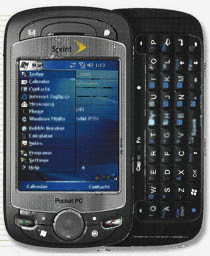 For a few months now, Sprint and Verizon Wireless customers have had to watch while their GSM counterparts at T-Mobile and AT&T got one new smart phone after another. Yet things are starting to look up--for Sprint subscribers, anyway. Today, the carrier announced the Sprint Mogul by HTC, the long-awaited successor to the Sprint PPC-6700. Sporting a thinner design and updated features, including Windows Mobile 6, the Mogul is a powerful Windows Mobile smart phone for the most demanding user. On the downside, the speakerphone quality is weak and the device can be sluggish, but we think it's worth an upgrade over the two-year-old PPC-6700 not to mention a good alternative to Sprint's Palm Treo 700wx. The Sprint Mogul will be available online and through business sales channels starting June 18 and in retail stores nationwide by mid-July. Pricing starts at a wallet-crunching $399.99 with a two-year service agreement.
For a few months now, Sprint and Verizon Wireless customers have had to watch while their GSM counterparts at T-Mobile and AT&T got one new smart phone after another. Yet things are starting to look up--for Sprint subscribers, anyway. Today, the carrier announced the Sprint Mogul by HTC, the long-awaited successor to the Sprint PPC-6700. Sporting a thinner design and updated features, including Windows Mobile 6, the Mogul is a powerful Windows Mobile smart phone for the most demanding user. On the downside, the speakerphone quality is weak and the device can be sluggish, but we think it's worth an upgrade over the two-year-old PPC-6700 not to mention a good alternative to Sprint's Palm Treo 700wx. The Sprint Mogul will be available online and through business sales channels starting June 18 and in retail stores nationwide by mid-July. Pricing starts at a wallet-crunching $399.99 with a two-year service agreement. Design
The Sprint Mogul's design pulls a fast one on you. Without consulting the specs, the Mogul looks quite a bit smaller than its predecessor. Perhaps it's the lack of an external antenna that gives this illusion, but in reality, the Mogul is heavier and taller than the PPC-6700 and only marginally thinner (4.3 inches high by 2.3 inches wide by 0.7 inch deep and 6.5 ounces for the Mogul vs. the PPC-6700's 4.2 inches by 2.3 inches by 1 inch and 6.1 ounces). The overall look is reminiscent of the Cingular 8525 and the T-Mobile Wing, though we think the Mogul isn't quite as comfortable to hold as the Wing since it lacks a soft-touch finish. In addition, the back battery cover has a plastic, flimsy feel, so we worry that it might crack after some use.
If you take a quick, 360-degree visual tour of the Mogul, you'll notice a lot of buttons adorning the device. While they can be a bit overwhelming at first, they do allow for easier and faster one-handed operation. On the right side, you have the power button, a Communication Manager launcher for all your wireless connections, the camera activation key, and the stylus holder. The camera lens is located on the back along with a flash, but there's no self-portrait mirror. The left side holds a thumb wheel for faster scrolling, as well as an OK button, a voice recorder key, and a switch that lets you turn on the Wi-Fi. Finally, there's an infrared port, a microSD card slot, a reset button, and a mini USB port on the bottom of the unit.
Of course, you'll spend a majority of your time using the touch screen and full QWERTY keyboard to enter text and launch apps. Fortunately, you shouldn't have many problems with both tasks since the touch screen is responsive and the keyboard is roomy. What's more, the screen measures 2.8 inches diagonally with a standard 65,000-color output and 240x320 pixel resolution. Text, images, and Web sites looked great, and it's readable in most lighting conditions except for direct sunlight. You can adjust the backlighting and customize your home screen with different menu items, background images, and themes. An array of shortcut keys surrounds the display; at the top, you have quick-launch buttons to your messages and Internet Explorer Mobile, while there are two soft keys, the Talk and End buttons, a Start menu shortcut, an OK button, and a four-way navigation toggle below the screen. The only thing that really gave us a problem was the circular toggle; it's stiff and sticky, and the plastic button feels cheap. In fact, the top portion was actually out of its socket and we had to pop it back in. HTC makes some high-quality smart phones, so we expect better.
To access the full QWERTY keyboard, just push the front cover to the left. The sliding mechanism is smooth, and the cover locks into place with a satisfying click. The screen switches automatically from portrait to landscape mode, but like the Wing, the transition took a few seconds, especially when we had numerous apps open. The Mogul's keyboard is similar to the ones found on the T-Mobile Wing and Cingular 8525, though the two soft keys have been moved to the top of the keyboard. There isn't much spacing between buttons, but the squarish keys are large and tactile enough so that most users shouldn't have too many problems typing on it.
The Sprint Mogul comes packaged with a healthy set of accessories, including an AC adapter, a USB cable, a wired stereo headset, a 512MB microSD card, a leather carrying case, a clear screen protector, a reference material, and more. For more personalization options, check out our cell phone accessories, ring tones, and help page.
Features
Like the T-Mobile Wing and the HTC Touch before it, the Sprint Mogul follows suit and upgrades to Windows Mobile 6 Professional Edition as well as adding a 2-megapixel camera. To differentiate itself from the competition, Sprint adds some goodies of its own to the Mogul, which we'll discuss throughout this section.
Starting with the basics, the Mogul's voice features include a speakerphone, voice commands, smart dialing, speed dial, vibrate mode, and text and multimedia messaging. The contact list is limited only by the available memory, and each entry includes storage for as many as 12 numbers, home and work addresses, e-mail, IM screen name, birthday, spouse's name, and more. For caller ID purposes, you can pair a contact with a photo, a caller group, or any of 24 polyphonic ring tones. Call history is now sorted to the appropriate contact page--a new function of Windows Mobile 6. It's a minor feature, but it's actually quite handy to see when you received and made calls to a specific person, as well as the time of the call, the duration, and so forth all on the contact page.
Wireless options on the Sprint Mogul run the full gamut. It has built-in Bluetooth 2.0, Wi-Fi, and EV-DO support. You can use the Bluetooth to connect to wireless headsets, hands-free kits, general object exchange, dial-up networking, and A2DP for Bluetooth stereo headsets, among others. For Web browsing, you can either hop onto a hot spot or take advantage of Sprint's EV-DO network, which can give you data speeds of as fast as 2.4Mbps in bursts, though you'll average closer to 300Kbps to 600Kbps. Even better news, it will be upgradeable to EV-DO Rev. A when it launches later in the fall.
With the boost of 3G speeds, Sprint added support for its Sprint Music Store where you can wirelessly download music to your phone or PC. To transfer songs from your PC to the smart phone, you can use Sprint's Sync Manager software and the included USB cable. We tried downloading several songs but ran into a number of problems. We could get a preview of the song and view the album art, but once we hit the download button, it would start for a few seconds, then return with a message saying the music store was not available. It took us five attempts before we were able to download one song. Sprint has since told us that its engineers are conducting more tests, so the Sprint Music service will not be available at launch. Instead, it will offer it as an over-the-air download in mid-July. Also, the Mogul doesn't work with Sprint TV at the time of this writing, but you can use Windows Media Player 10 Mobile to view TV shows recorded on your Windows Media Center PC or to tune into your favorite AAC, MP3, WAV, WMA, MPEG-4, and WMV music and video files.
More than the multimedia capabilities, the Sprint Mogul is a tool for staying organized and working while on the go. The upgrade to Windows Mobile 6 Professional Edition brings a collection of small but notable improvements to the PIM functions, including a more robust Calendar app and Windows Live integration. You also get the full Microsoft Office Mobile Suite for creating, viewing, and editing Word, Excel, and PowerPoint files, as well as Adobe Reader LE for opening PDFs. To learn more about these features and to get a full rundown of Windows Mobile 6, please check out our full review here.
The Mogul ships with Microsoft's Direct Push technology, so you get real-time e-mail delivery and automatic synchronization with your Outlook calendar, tasks, and contacts via Exchange Server. In addition, there's a new e-mail search function, and you get more of a true Outlook experience as your Inbox shows messages that are flagged and marked as being of high importance. It works like the Smart Dial feature on Windows Mobile 5 devices, where you start typing in a word while in your Inbox, and it will pull up messages automatically with that term in the subject or contact field. As we noted in our review of Windows Mobile 6, the e-mail functionality is even more robust if your company has upgraded to Exchange Server 2007. There is, of course, continued support for POP3 and IMAP accounts, but now you can also view e-mails in their original HTML format, regardless of account type.
We used ActiveSync 4.5 to synchronize our Outlook data from our PC to the Mogul and had no problems. The e-mail search worked well and was a real time saver, and we could view HTML message just fine. We also configured our device to retrieve e-mail from our Yahoo account every 15 minutes, which it did successfully.
Finally, the Sprint Mogul is equipped with a 2-megapixel camera with an 8x zoom and video-recording capabilities. The camera settings are on a par with those of the other Windows Mobile 6 devices with the bonus of including a flash; you have your choice of five resolutions, four quality settings, white-balance control, and various effects. There's also a self-timer, a time-stamp option, a picture counter, and flicker adjustment, among other things. For video, the Mogul can capture clips with or without sound in MPEG-4, Motion JPG, or H.263 format. There are only two resolution choices, but you get the same white balance and color effect settings.
Picture quality was mixed. While colors were bright, particularly the oranges and yellows, the overall image had a hazy effect to it. It's fine for contact pictures and quick snapshots for multimedia messages and e-mail but not much more than that. Video quality wasn't much better, and it was murkier than the T-Mobile Wing.
Performance
We tested the dual-band (CDMA 850/1900; EV-DO) Sprint Mogul in San Francisco using Sprint service, and its call quality was generally good. Despite a slight background hiss, we were able to carry on conversations without any problems. We were also able to interact with and be understood by our bank's automated voice-activation system. Our friends said sound was clear on their end, though they weren't particularly impressed with the quality. Unfortunately, things took a dive when we activated the speakerphone. Even at its highest level the volume was weak, and we had to constantly ask our callers to speak up and vice versa. On the upside, we had no problems pairing the Mogul with the Logitech Mobile Traveller Bluetooth headset.
The Sprint Mogul gets a bump in memory over that of the Sprint PPC-6700 with 256MB of ROM (versus 128MB) and 64MB of RAM, but it has a slightly slower 400MHz Intel PXA250 processor (compared to 416MHz). Still, it can't quite keep pace with heavy multitaskers. The apps are memory hogs, and with only about 17MB of free program memory, it fills up pretty fast. On more than one occasion we got the message that there wasn't enough memory to launch a program. You can stop running programs by going to Settings > System > Memory. You can also alleviate some of the problem by taking advantage of the microSD slot.
Based on the poor speakerphone quality, we weren't surprised that music playback through the unit's speakers was poor. Songs sounded tinny and lacked volume and richness. On the other hand, we were impressed by the video quality. Pictures were clear on the Mogul's sharp screen, and there wasn't as much pixilation as we're accustomed to seeing on smart phones. Web sites also looked great, and thanks to EV-DO speeds, we enjoyed fast load times.
The Mogul's lithium-ion battery is rated for 4.1 hours of talk time. In our battery tests, we got 6.5 hours of talk time on a single charge. According to FCC radiation tests, the Mogul has a digital SAR rating of 1.13 watts per kilogram.

0 comments: