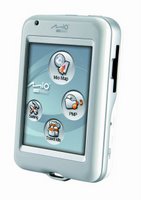 Unlike other GPS manufacturers today who concentrate on GPS devices for the car only, MiTAC Industrial Corp. has truly focused its attention to create GPS devices for use outside of the car, such as the Mio C710. The company's latest device, the Mio H610, is the most ambitious to date in terms of being a hybrid navigation and entertainment gadget. It has an ultraportable design that makes it great for on-the-go use, and the unit's multimedia functions aren't half bad; but the compact size also makes it less than ideal for in-car navigation as viewing maps, and entering information on the small touch screen is difficult. We think it's a better navigator for bicyclists or city dwellers on foot, and drivers who want a navigation-first system should take a look at other devices, like the Magellan RoadMate 2200T or the Garmin StreetPilot c550. The Mio H610 is available now for $499.99.
Unlike other GPS manufacturers today who concentrate on GPS devices for the car only, MiTAC Industrial Corp. has truly focused its attention to create GPS devices for use outside of the car, such as the Mio C710. The company's latest device, the Mio H610, is the most ambitious to date in terms of being a hybrid navigation and entertainment gadget. It has an ultraportable design that makes it great for on-the-go use, and the unit's multimedia functions aren't half bad; but the compact size also makes it less than ideal for in-car navigation as viewing maps, and entering information on the small touch screen is difficult. We think it's a better navigator for bicyclists or city dwellers on foot, and drivers who want a navigation-first system should take a look at other devices, like the Magellan RoadMate 2200T or the Garmin StreetPilot c550. The Mio H610 is available now for $499.99. Design
At 2.3x3.3x0.7 inches and 3.8 ounces, the Mio H610 more closely resembles a PDA or an MP3 player than a portable navigation system, which helps in its function as a handheld entertainment device though not as an in-car GPS solution (more on that later). With the compact dimensions, the H610 easily slips into your bag without weighing you down and feels comfortable to hold in the hand, albeit a bit slippery. The device also has a pleasing design with its curved edges and white casing (a la iPod).
There's a 2.7-inch TFT touch screen on the front that displays 65,000 colors at a 320x240 pixel resolution. Text and images were sharp and bright, but we noticed that it often picks up glare that makes it difficult to read the display. In addition, the smaller size of the screen doesn't make the H610 ideal for in-car use. It can certainly help in a pinch, especially when coupled with the voice-guided directions, but you'd have to look pretty closely at the screen to see everything on the map, and that's not exactly the safest thing to do while you're driving. We think the H610 is perfect if you're navigating a new city on foot and perhaps even if you're on a bicycle (though you'll have to come up with some kind of mounting system), but if it's a serious in-car GPS device you seek, we'd recommend looking at other systems.
Overall, the interface is pretty intuitive. The main menu page has clearly marked, large icons for all the major functions of the H610; however, once you get into the subsections, things can get a bit confusing. For example, the map view takes some acclimation as the onscreen icons are sometimes hard to see because they blend in with the map or are hidden in the corners. Plus, it's not always clear what they do. We recommend you give the Quick Start Guide a read before setting out to familiarize yourself with all the functions of the H610. Also, the onscreen keyboard for entering information is really tiny. The included stylus helps, but once again, not ideal for use inside the vehicle.
Other design features on the Mio H610 include an SD card expansion slot, a reset hole, a lock switch on the right spine, and a customizable shortcut key on the left side. The power button is on top, and there is a mini USB port, a headphone jack, and a loop for attaching the wrist or neck strap.
Mio packages the H610 with a number of accessories, including a vehicle mount (windshield or dash), a car charger, a USB cable, a neck strap, a wrist strap with attached stylus, a pair of earbuds with remote control, and reference material. While we certainly appreciate the breadth of extras, we wouldn't mind a carrying case to help protect the pretty H610 from scratches.
Features
The Mio H610 is equipped with a 20-channel SiRFstarIII GPS receiver and comes preloaded with TeleAtlas maps of the North America, so it's ready to navigate right out of the box. As with most navigation systems today, you can enter your destination by address, a point on the map, a point of interest (POI), or from your Favorites list. You can instruct the H610 to calculate directions by the fastest, the shortest, or the most economical route as well as tell it to avoid highways, toll roads, and so forth. The unit also features a comprehensive POI database with all the major attractions and more specific categories. Though a small detail, we really like the organization of the POI database because the Mio H610 presents them in a neat list with relevant breakdowns of major categories (i.e., restaurants by cuisine type).
Maps are available in 2D and 3D view with day and night colors. You can zoom in and out of maps, route to points or destinations along the way, and use the Add Cam tool to mark where safety cameras are located. However, as we mentioned earlier, these functions aren't always evident as they're buried under a submenu in the corner of the screen. Also, on display is the name of the street you're on, the next turn, the remaining distance, the estimated time of arrival, and so forth. Of course, you get text- and voice-guided turn-by-turn directions, though it doesn't support text-to-speech functionality to speak the actual street names. There are options to get a Fly Over preview of the prescribed route or view a detailed itinerary. The H610 also supports automatic route recalculation if you get off course.
In addition, there is a Travel Kit menu option that brings up a compass and a complimentary three-year subscription to the WorldMate travel application, which includes useful tools like a currency converter, world clocks, weather updates, and more. There's also a section for your contacts, but entering information is confusing and cumbersome: It's not clear how to input text into a field. Only through trial and error did we find out that clicking on the entry twice brought up an onscreen keyboard, and a cramped one at that. You can, however, get directions from the Contacts page, which is handy.
For entertainment, Mio includes a built-in music and video player and an image viewer. The H610 supports MP3, MPEG4, JPG, and BMP file formats, and includes an equalizer, and repeat and shuffle functions. We suggest you invest in an SD card to store all these files. Finally, the company throws in four games for your pleasure: Fireball, Gem, Plumbin, and Flux.
Performance
We tested the Mio H610 in San Francisco, and it took about three minutes for the unit to get a satellite fix from a cold start. The H610 did a good job of pinpointing our location as we drove around the city. Route calculations were quick, and the system provided accurate directions to our destination. It also got us back on track after we took a wrong turn.
We asked CNET's digital audio editor Jasmine France to give the H610's music player a listen, and she had some positive feedback. Sound quality was good, though a bit weak on bass, and she was impressed with the built-in equalizer, which enhanced the sound. Plugging in a better pair of earbuds also helped the music experience. We did notice, however, that when listening to tunes and viewing a photo slide show, the music started to hiccup. Also, the transfer process for multimedia files took a really long time. The Mio H610's lithium-ion battery is rated for up to five hours on a single charge.

0 comments: