The latest major update of Mozilla Firefox, Firefox 2, incorporates functionality from the most popular extensions for the previous version. So, what will the future bring? To use the potential features of Firefox 3 today, install our favorite add-ons for Firefox 2. In this 10 part series which will be spread over 10 days, we will review the top 10 add-ons for Firefox 2.
And if you haven't tried Firefox yet, click the "Get Firefox with Google Toolbar Button" on the right to download it now.
The first on our list of top 10 Firefox 2.0 Add-ons is FoxyTunes.
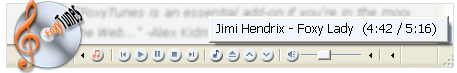
If you love music but hate jumping from Firefox to music player and back whenever you want to adjust your tunes, FoxyTunes is the plug-in for you. FoxyTunes gives the user control of her favorite music player from within Firefox, so there's no more switching windows to get rid of that Barry Manilow ditty you forgot to delete. The interface is easy to use and offers a plethora of options. When opened, it shows a full array of navigation options, including play, pause, mute, next track, last track, volume adjustment, and the useful Show Player, which un-hides your music player. There's also a Hide Player button, as well as a music search tool, keyboard shortcuts, and a growing number of skins. The application supports 21 players, including iTunes, Winamp, RealPlayer, and XMPlay, as well as eight derivatives, and it has a Custom Player option. When running, the add-on shows the current track title and artist, assuming you want it to. FoxyTunes' strengths lie in the depth of available features plus the level of customization. Weaknesses? Only that you'll wish all Firefox add-ons were this good.
You can download FoxyTunes for Firefox here.
And if you haven't tried Firefox yet, click the "Get Firefox with Google Toolbar Button" on the right to download it now.
The first on our list of top 10 Firefox 2.0 Add-ons is FoxyTunes.
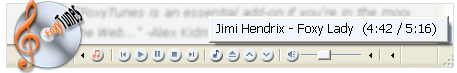
If you love music but hate jumping from Firefox to music player and back whenever you want to adjust your tunes, FoxyTunes is the plug-in for you. FoxyTunes gives the user control of her favorite music player from within Firefox, so there's no more switching windows to get rid of that Barry Manilow ditty you forgot to delete. The interface is easy to use and offers a plethora of options. When opened, it shows a full array of navigation options, including play, pause, mute, next track, last track, volume adjustment, and the useful Show Player, which un-hides your music player. There's also a Hide Player button, as well as a music search tool, keyboard shortcuts, and a growing number of skins. The application supports 21 players, including iTunes, Winamp, RealPlayer, and XMPlay, as well as eight derivatives, and it has a Custom Player option. When running, the add-on shows the current track title and artist, assuming you want it to. FoxyTunes' strengths lie in the depth of available features plus the level of customization. Weaknesses? Only that you'll wish all Firefox add-ons were this good.
You can download FoxyTunes for Firefox here.

0 comments: