
Earlier this year, the idea of a Microsoft-branded MP3 player was foreign to most consumers. After all, what could the software giant do to the iPod dynasty that Windows Media hardware partners such as Creative, iRiver, and Samsung had been unable to do? Well, we all knew that after Microsoft's September 14 announcement, the Zune would be a different kind of portable media player, one that integrates wireless technology for Zune-to-Zune sharing of files, and one that works within a closed Zune Marketplace ecosystem. The hard drive device, which comes in black, white, or the love-it/hate-it brown, will enter the real world on November 14. I was lucky enough to test-drive the device today, and here are my first impressions.
By now, we all know the basics of the Zune: it's a 30GB MP3 player with a photo and video-friendly 3-inch (4:3) screen, and it will cost $249.99. It runs on a customized version of Portable Media Center software (Windows CE-based) and features the same intuitive twist-navigation as players such as the Toshiba Gigabeat S. But there are many differences, which I'll share in a moment.
To the chagrin of many Windows Media fans, the device is not backward compatible with WMA DRM9, so tracks purchased from stores such as Napster or Urge will not work. Subscription tracks from those services won't work either. In other words, Zune is not a PlaysForSure platform. Instead, the Zune works within its own software and store, which are not connected to Windows Media Player at all (in fact, you don't even need WMP to sync and manage your Zune). While the player is similar to many other players in terms of its feature set - music, video, and photo playback, plus an FM tuner - what sets it apart is its integrated Wi-Fi chip, which allows it to seek out and be seen by other Zune-sters. This sharing feature allows users to share music and photos (but not video) within the same room - albeit with limitations that many of us already know: three plays of a song within three days. Shared photo files, on the other hand, have no limitations.
Here's some information that may be new to prospective Zune users:
Body design: The Zune may be a bit thicker (and blockier) than the 30GB iPod, but it feels right at home in the hand. In my opinion, it's a nice size and weight - neither too thin to hold nor too big to pocket, though others in the office say it's bulky and have even compared it to a prototype. The colors are subdued and the shell has a translucent matte finish, and more importantly, the body does not attract fingerprints (though the screen does). The double-shot effect of the secondary color (green on the brown version, bluish on the black) definitely gives the player pizzazz. The built-in battery will last up to 14 hours for audio. Interestingly, the back says this in fine print: "Hello from Seattle." The Zune, which is manufactured by Toshiba but completely designed by Microsoft, is an original-looking player with a style of its own.
It's a durable device that will withstand scratches, bumps, and bruises, though the primary seam of the device looks as if it might bust open after a hard fall. The body is minimal with no buttons on the sides, only a hold switch and earphone jack on top and a proprietary USB/accessories port on the bottom. The screen is surrounded by a thin, metallic inlay, while the three control buttons are dead simple (the small dedicated back and play/pause buttons are flush with the body).
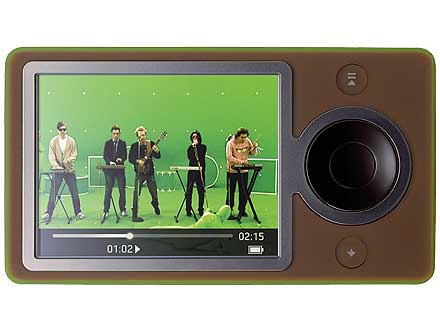
You'll want to scroll the circular controller at first impulse. In reality, the five-way tactile controller (made of black plastic) is easy to use and will reorient when the device is used in landscape mode (only for photos and videos). Unfortunately for southpaws, you can't flip the screen or controllers for left-handed use. Also, there is no dedicated volume control - that is handled on the appropriate screen by using the up and down controllers.
The three-inch screen may not measure up to true portable video players such as the Archos 604, but it is definitely good enough to watch video, view photos, and navigate effectively. It has three brightness settings and though the display is slightly washed out, it's colorful and bright enough for outdoor use.
Interface: The GUI is attractive, intuitive, and customizable with your own photo. The main menu features music, video, photo, radio, community, and settings options. As mentioned, the twist navigation makes it convenient to find albums, artists, genres, and playlists without returning to the main menu. Pressing either up or down will scroll quickly through lists, and as seen on the iPod and the Gigabeat S before it, the first letter appears as an overlay. When scrolling through album titles, the thumbnails will disappear. The appearance of menu items will also dim the background image or content.
The unit's large screen makes it easy to view content - up to 10 songs per page (fewer items are shown for albums, which feature tiny thumbnails of album art. Photo thumbnails are small but numerous. The playback screen is album-art centric, with the art covering at least 70 percent of the screen. A neat, round, glowing marker lets you know where you are in the track (the same glow is used in the volume indicator, which shows up in the upper-left corner when activated). This is consistent within the Zune software, too.
Hitting the center select button during playback of any media will open a context sensitive menu (PMC software requires hitting left or right). For music, you'll get the option to adjust play mode, rate the song, show a song list, flag a song (flagged songs and photos transfer to the Zune software in list form and will show up front and center). Strangely, you can't access the numerous EQ settings from this menu. Here you'll also find the send button, which will send photos or music to another Zune user. I'll discuss this in the features section.
I'd love to see a customizable thumbnail that identifies your device to other users - today, it's just text.
Features: Here's where things get tricky, particularly if you're a hard-core portable-media fan. The unit will playback MP3, protected WMA (the Zune-kind only), and unprotected AAC. No native WAV or WMA Lossless playback. If you have $200 worth of Wal-Mart tracks, you're in trouble. (You'll have to burn and rip, or find some way to convert). If you're into subscription services, the ZunePass is your only choice.
Video support is worse. There is no video content available for purchase on the Zune Marketplace at launch. (It will, however, feature more than 2 million tracks, both a la carte and subscription.) It supports WMV natively - Zune software will convert MPEG-4 and H264 files to WMV - but it does not support DRMed video. So, no Amazon Unbox and no Vongo. The software will not support DivX or XviD either, so you'll have to find a third-party conversion method. Too bad the video support is weak, since the 3-inch screen is nice, and the player controls are precise. (Video does feature bookmarking.) The device can output to a TV, but only at the compressed-for-Zune size. Microsoft has some work ahead if it wants to transform this music-centric device into a competitive video device. But again, it's not a matter of the hardware - it's because Microsoft seeks to simplify the experience, presumably for new buyers of portable players, and then expand features as the Zune community grows and evolves.
Photo support is limited to JPEGs, and the Zune software will not convert other file types as it would in Windows Media Player. We love that you can wirelessly beam photos to other users with no limitations. You can listen to music while viewing photos and slide shows, but you can't assign a song to a specific slide show. Slides show transitions happen every 3, 5,7, 10, 15, and 30 seconds with only one transition type, which is fade.
The FM-radio interface is minimal and simple to use. On-screen, you see a linear, dial-like line with the station above it in large numerals. There seems to be unlimited available presets, but no autoscan for them. Instead, the device can be put in autoscan mode, which simply goes to the next clean channel. We do like the built-in RDS (radio data system) feature that will display the station, the genre, and sometimes the song title on certain compatible channels.
Sharing content by using ad hoc Wi-Fi is pretty cool, although it is limited to sharing within a range of 30 feet, and you can't share video. Microsoft stated that in open space, the range is closer to 40 and higher. It takes about two seconds to find anyone in range. You initiate by turning on the Wi-Fi, choosing the Community option, and selecting Nearby. The two other Zunes in our room appeared, and we could view what they were hearing, such as "Listening to radio 105.1FM." You'll find all files sent to you in the Inbox area. This keeps this temporary library separated from the regular library to avoid confusion. Contrary to popular belief, there is no DRM wrapper placed on the file. Instead, the device's Inbox manages the rights. You can choose to clear the Inbox or a specific file, but that info will still be transferred to the Zune software, which features an Inbox view. This is where you can pick up the songs you liked or have flagged.
It takes about 10 seconds to transfer a song. Longer songs can take up to 15 seconds. Since you can play a song three times or within three days, you might be wondering what happens if you play a part of the song. A "play" equals at least one minute or half the song, whichever comes first. No definitive word about Zune-to-PC wireless transfers or network-based sharing or purchasing, but I'd imagine that this will come eventually.

I also got a sneak peak at the Zune software and Marketplace. Based on Windows Media Player in design, the interface is dark and clean. It's aesthetically pleasing and functional, with lots of album art represented and sparse text in the left-hand navigation pane. The Marketplace will debut with more than 2 million songs (that are not compatible with non-Zune devices) and will include a ZunePass subscription for $14.95 per month.
As reported earlier, battery life is rated for 14 hours of audio playback. With Wi-Fi turned on (and no sharing), battery life decreases to about 13 hours. No telling at this point what active sharing will do to battery life. The Zune starts up quickly. It also goes into a sleep mode that wakes up instantly. The sound was loud and high quality.
Overall, the Zune is a well-designed portable media device with good playback performance, a snappy processor, and an excellent interface. Wi-Fi sharing worked well, but prospective owners should know that its format support, especially for videos, is limited. The Zune looks like a good fit for MP3 player novices.

0 comments: