This article is a part of the Gmail Tips series.
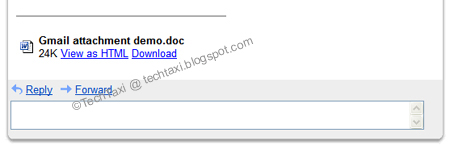
Gmail offers a few different ways to view attachments.
Here's how to view an attachment in its original format:
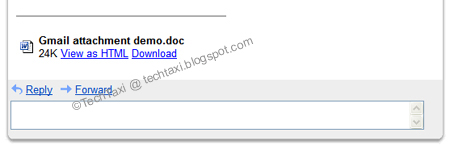
Gmail offers a few different ways to view attachments.
Here's how to view an attachment in its original format:
- Open the message containing an attachment.
- Click 'Download' at the bottom of the message.
- Choose to 'Open' or 'Save' the file. Opening the file displays the attachment in a new window. When you're finished reading the attached file, close the new browser window to return to Gmail.
- Open the message containing an attachment.
- Click 'View as HTML' at the bottom of the message.
- When you're finished reading the attached file, close the new browser window to return to Gmail.

0 comments: