I've seen ads for some wireless Web cams. How hard is it to set one up to monitor my home when I'm traveling?
The latest Wi-Fi video cameras have come a long way. Most vendors now have 54Mbps 802.11g models that can deliver much higher-quality video (and audio) streams with good detail and smooth motion than the original 11Mbps 802.11b models. With a Wi-Fi Webcam, you can place the camera anywhere within range of your wireless router, and then view the video from any Web browser, at home or on the road, thanks to built-in Web servers in the cameras themselves. You don't need a separate Web server, nor any Web video knowledge, although you will need a nearby power outlet and either a fixed IP address from your ISP, or a Dynamic DNS service like DynDNS in order to connect to the camera from outside the local network.
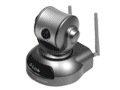 At the high end of the spectrum, the D-Link DCS-5300g Securicam has remote-controlled pan, tilt and 10X zoom features, so you can point the camera at anything in the room. It also has a motion detector with a feature that emails you a video clip whenever motion is sensed. This camera will run you about $400.
At the high end of the spectrum, the D-Link DCS-5300g Securicam has remote-controlled pan, tilt and 10X zoom features, so you can point the camera at anything in the room. It also has a motion detector with a feature that emails you a video clip whenever motion is sensed. This camera will run you about $400.
For half that amount, you can dispense with the pan/zoom/tilt features, and get the Linksys WVC54G Internet Camera. The Linksys also has the motion sensor and email feature, and both cameras come with PC software that lets you set recording schedules for saving video to your hard disk. Naturally they also support Wi-Fi encryption standards and password access so outsiders can't snoop on your video. Neither is rated for outdoor use, although you can probably use them in a sheltered porch area. To watch sample video from the D-Link camera, click here.
The latest Wi-Fi video cameras have come a long way. Most vendors now have 54Mbps 802.11g models that can deliver much higher-quality video (and audio) streams with good detail and smooth motion than the original 11Mbps 802.11b models. With a Wi-Fi Webcam, you can place the camera anywhere within range of your wireless router, and then view the video from any Web browser, at home or on the road, thanks to built-in Web servers in the cameras themselves. You don't need a separate Web server, nor any Web video knowledge, although you will need a nearby power outlet and either a fixed IP address from your ISP, or a Dynamic DNS service like DynDNS in order to connect to the camera from outside the local network.
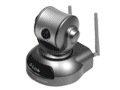 At the high end of the spectrum, the D-Link DCS-5300g Securicam has remote-controlled pan, tilt and 10X zoom features, so you can point the camera at anything in the room. It also has a motion detector with a feature that emails you a video clip whenever motion is sensed. This camera will run you about $400.
At the high end of the spectrum, the D-Link DCS-5300g Securicam has remote-controlled pan, tilt and 10X zoom features, so you can point the camera at anything in the room. It also has a motion detector with a feature that emails you a video clip whenever motion is sensed. This camera will run you about $400.For half that amount, you can dispense with the pan/zoom/tilt features, and get the Linksys WVC54G Internet Camera. The Linksys also has the motion sensor and email feature, and both cameras come with PC software that lets you set recording schedules for saving video to your hard disk. Naturally they also support Wi-Fi encryption standards and password access so outsiders can't snoop on your video. Neither is rated for outdoor use, although you can probably use them in a sheltered porch area. To watch sample video from the D-Link camera, click here.

0 comments: