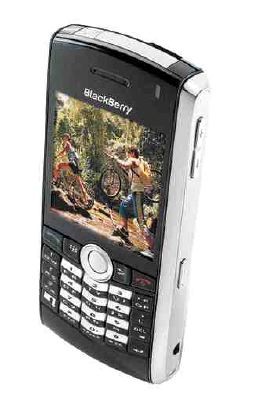 Update: Cingular Wireless launched its version of BlackBerry Pearl beginning December 1, 2006 - just in time for the holiday shopping season - with an exclusive look and new features, including Cingular-exclusive Push to Talk (PTT) capabilities and a GPS-based wireless navigation service.
Update: Cingular Wireless launched its version of BlackBerry Pearl beginning December 1, 2006 - just in time for the holiday shopping season - with an exclusive look and new features, including Cingular-exclusive Push to Talk (PTT) capabilities and a GPS-based wireless navigation service.Research in Motion's BlackBerry Pearl, a quad-band GSM/GPRS and EDGE-enabled mobile application powerhouse launched on September 12, 2006, is the first BlackBerry to offer a built-in camera, video and music playback, and expandable media while continuing to provide the full BlackBerry experience that is widely popular throughout the world. Though these additions are certainly new to BlackBerry, Pearl does not feature anything revolutionary; in fact most smart phones today offer more features and functionality, such as video recording.
However, Pearl's sleek form factor and new features, coupled with the BlackBerry's heralded e-mail capabilities, will be a draw for business users and consumers alike. Additionally, for T-Mobile customers, it offers a nice compromise between the youth-friendly T-Mobile Sidekick 3 and the more corporate-oriented RIM BlackBerry 8700g. The price is also right at $199.99 with a two-year contract ($249.99 with a one-year contract).
Design of RIM BlackBerry Pearl (T-Mobile)
BlackBerry Pearl is the sleekest (4.2 by 1.97 by 0.57 inches; 3.1 ounces) and sexiest (polished look with its glossy black-and-chrome finish) BlackBerry to date and gives the Motorola Q a run for its money. It will also attract non-business users due to its cell phone like looks. Its sleek form factor makes it easy to slip the phone into a purse or pants pocket and easy to hold the phone to the ear for phone calls.
With a 2.25-inch TFT screen that displays 65,000 colors at a 240x260-pixel resolution, the BlackBerry Pearl offers a sharp, clear display with vibrant colors and is great for viewing e-mail, images, and Web sites. BlackBerry has yet to come out with a touch screen model. It also features light-sensing technology, to automatically adjust the screen and keyboard depending on your environment and it really did when we read it in direct sunlight. Less interesting features are the ability to change the screen's theme; backlight time; and font size, style, and family. A small LED above the screen illuminates different colors for different status messages: green for wireless, blue for Bluetooth, red for new messages, and amber for low battery. There's also a mute button on top of the device.
Just below the screen, you'll find the reason why RIM decided to name this BlackBerry after a gemstone: the pearl-like trackball. It's reminiscent of the one found on the T-Mobile Sidekick 3 and allows for four-way scrolling; pressing it down acts as a select button. (You can adjust the trackball's sensitivity under the Options, Screen/keyboard menu if you need to change its responsiveness.) The trackball, along with the Menu and Escape buttons that surround it, replace the trackwheel and Escape key that have been mainstays of BlackBerrys past. Having grown accustomed to these controls, we missed having these buttons on the right side for easy one-handed use, and we suspect other BlackBerry users might feel the same way. It's not that the new setup doesn't allow for one-handed operation; it's just different and takes some acclimation.
With the jog dial and Escape key relocated, you'll now find volume up/down buttons and a customizable convenience key on the right spine, while a 2.5mm headset jack, a mini USB port, and another user-defined shortcut key are on the left side. By default, the right shortcut key was assigned to be the camera activation button, and we found that to be quite convenient, especially if you want to take a horizontal picture, as it mimics the feel of a stand-alone digital camera. The Pearl's camera lens is located on the back along with a flash and a small self-portrait mirror.
We've never been big fans of the SureType keyboard, and we're still not. For the uninitiated, this modified keyboard features a traditional QWERTY layout, but two letters are assigned to one key. As you start to enter the letters of a word, SureType technology will present you with a list of possible letter combinations or words based on context. Great in theory, but we've found that it can be slow and frustrating because you have to type the letters, scroll to the correct word, then select it. That said, we understand that some concessions have to be made in order to keep a handset like this small, so we're willing to cut RIM some slack here. We're a little less forgiving, however, about the fact that the Micro SD card slot is located behind the battery. It's a pain to have to take the battery out every time you want to access it, and even Nokia, which has been notorious for this design quirk, has found a way to make it so that at least you don't have to remove the whole battery, just the cover. Given that this is the first BlackBerry to even offer an expansion slot, you may be thinking we're nitpicking at this point, but it's still an inconvenience.
Finally, RIM packages the device with a travel charger, a pair of earbuds, a USB cable, and a desktop companion software CD. There's no belt holster included with the Pearl, but RIM said this is because it's such a slim device that it doesn't warrant one, which we find agreeable. There are, however, belt clips and cases for purchase.
Features of RIM BlackBerry Pearl (T-Mobile)
The RIM BlackBerry Pearl has generated so much buzz because it represents several firsts for the company. As we mentioned in the design section, the Pearl is the first BlackBerry to offer expandable media, but it's also the first to have a camera and an integrated media player. Though revolutionary for the product line, these new multimedia features are pretty basic compared to those of other smart phones on the market. Still, we'll take it over nothing, and we certainly think it's a step in the right direction and a sign of good things to come from BlackBerry.
The BlackBerry Pearl sports a 1.3-megapixel camera with a flash and 5X zoom; however, it doesn't have video recording capabilities like most camera-equipped smart phones and cell phones. You also don't get as many of the customization options, but you can choose from three picture sizes (1,280x1,024, 640x480, and 320x240) and three quality settings (normal, fine, and superfine). You can also adjust the white balance setting depending on your environment. Once you're done snapping photos, you can save them to your device's internal memory or to the media card, or set them as caller ID or as your home screen. You have several options for sharing your images with family and friends: e-mail, a multimedia message, or an instant message. There's also a slide-show feature, but there was an annoying "Loading..." message in between each picture. We were a little disappointed by the quality of the Pearl's camera. Though we could recognize the objects in the photos, colors were washed out, and there was an overall grainy effect to the picture. Still, these camera phones were never designed to replace your digital camera, so for the quick snapshot, the Pearl is OK.
You can't record video, but you can watch video with the integrated media player. It supports various video formats, including AVI, MP4, MOV, and 3GP files. The player has play and stop buttons, and you can fast-forward and rewind clips by clicking the trackball and scrolling right or left. We just wish there were a full-screen mode since these player controls take up the lower quarter of the screen.
For music, the BlackBerry Pearl supports MP3, AAC, MIDI, and WAV files, among others. You can create playlists as folders and shuffle and repeat songs within a certain folder. It also displays some track information, such as title, artist, and album art if available. As we were trying out the music player, we quickly found that external player controls would have been nice. Instead, we had to press the Menu key first if we wanted to skip a track or go back to the previous song. We do like, however, that you can easily set a song as your ring tone simply by pressing the Menu key and selecting "Set as phone tune" from the list. You can also continue to play music as you use the device's other apps; and if you happen to get an incoming call, the Pearl will pause the music and pick up where you left off after you hang up.
Beyond multimedia, the Pearl is also the first BlackBerry to come with a map application. BlackBerry Maps provides local maps and allows you to get text-based driving directions right on your device, but there are no integrated GPS capabilities (you can add this functionality with a Bluetooth GPS receiver). You can map addresses straight from your contacts list or enter them manually. In addition, you can e-mail your location to a colleague or friend or add it to a Favorites list. The map details are pretty bare-bones, but you can zoom in or out and pan maps. We thought it weird that you couldn't pan left or right with the trackball. Instead, you have to use the numerical keypad.
Other than these new capabilities, the BlackBerry Pearl retains many of the same features that has made BlackBerrys popular, such as e-mail. The smart phone can sync with your company's BlackBerry Enterprise server with support for Microsoft Exchange, IBM Lotus Domino, or Novell GroupWise to deliver corporate e-mail in real time. It also supports up to 10 personal/business POP3 or IMAP4 e-mail accounts. There's a setup wizard onboard to help with this process, and we used it to get our AT&T Yahoo account set up on the device. It was quick and easy, and we were soon receiving messages on the Pearl, sometimes even before they had showed up in our in-box on the computer. Other messaging options include text and multimedia messages, and we're glad to see the inclusion of popular instant-messaging clients, such as Yahoo, AOL, MSN, and ICQ.
For mobile professionals, an attachment viewer opens popular file formats, such as Microsoft Word, Excel, PowerPoint, Corel WordPerfect, PDF, JPEG, GIF, and more. You can also view tracked changes and embedded images and zoom and rotate documents, but you can't edit documents out of the box, though third-party software is available that allows this functionality. Other applications on the Pearl include a calendar, a Web browser, a tasks list, a memo pad, an alarm, a password keeper, and a calculator.
As a phone, the address book is limited only by the available memory, which tops out at 64MB flash memory (the SIM card holds an additional 250 contacts). For each entry, you can store up to eight numbers, work and home addresses, e-mail and Web addresses, company information, and notes. For caller ID purposes, you can assign a photo to a contact as well as a group category, business or personal. The BlackBerry Pearl now supports voice dialing, so you can use voice commands to call up contacts and dial numbers. In addition, Bluetooth 2.0 is onboard for wireless headsets, car kits, and desktop connectivity. Though RIM has said it plans to add Wi-Fi to future devices, the Pearl does not have integrated Wi-Fi. Fortunately, you can surf the Web using T-Mobile's EDGE network.
Performance of RIM BlackBerry Pearl (T-Mobile)
We tested the quad-band (GSM 850/900/1800/1900; EDGE) RIM BlackBerry Pearl in San Francisco using T-Mobile service, and call quality wasn't quite up to snuff. On our end, callers sounded a bit muffled, while our friends said though they could hear us clearly, our voice sounded a bit digitized. We could still carry on a conversation, but it just wasn't the same crystal-clear quality we've experienced with other BlackBerrys, such as the BlackBerry 7130c. Activating the speakerphone didn't help matters either. There was an echo on both ends of the conversation, though volume was adequate. On the upside, we had no problems pairing the Pearl with the Logitech Mobile Traveller Bluetooth headset.
Music playback was OK. The Pearl's speakers weren't the best for listening to songs, as it produced some background hiss when we cranked up the volume. Plugging in the included earbuds helped the situation a bit. Also, be aware that the headset jack doesn't accept Walkman-style headphones. We were blown away by the video performance of the Pearl. We watched a number of clips and never got that pixelated, blurry effect that often plagues the video performance on mobile devices. Overall, the device was pretty responsive. We didn't experience too much lag time when launching programs or switching between apps. We did notice, however, that the Pearl didn't have sufficient memory to activate the camera while we still had the video player open.
The BlackBerry Pearl is rated for 3.5 hours of talk time and up to 15 days of standby time. In our tests, we were able to get 5.8 hours of talk time. RIM also says the Pearl's battery can last up to 21 hours with just music playback and 6 hours for video playback.

0 comments: