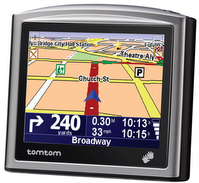 With its last product release, TomTom threw just about every available feature into the TomTom GO 910: maps of the United States and Europe, text-to-speech functionality, iPod compatibility, Bluetooth, the list goes on. Yet as dazzling and feature-rich as it is, the GO 910 isn't for everyone, especially if you're new to the GPS scene, so to fill that need, the company is going back to basics with its TomTom One. The One does navigation, and that's it. It's perfect for first-time buyers or drivers who just need a simple solution for getting from point A to point B. Our only wish would be a slightly lower price point. Don't get us wrong; at $499, it's certainly one of the more affordable portable navigation systems on the market, but it faces some stiff competition from the similarly featured and cheaper Garmin StreetPilot i series. Still, if you're looking for your first in-car GPS device or a no-frills nav system, the TomTom One fits the bill.
With its last product release, TomTom threw just about every available feature into the TomTom GO 910: maps of the United States and Europe, text-to-speech functionality, iPod compatibility, Bluetooth, the list goes on. Yet as dazzling and feature-rich as it is, the GO 910 isn't for everyone, especially if you're new to the GPS scene, so to fill that need, the company is going back to basics with its TomTom One. The One does navigation, and that's it. It's perfect for first-time buyers or drivers who just need a simple solution for getting from point A to point B. Our only wish would be a slightly lower price point. Don't get us wrong; at $499, it's certainly one of the more affordable portable navigation systems on the market, but it faces some stiff competition from the similarly featured and cheaper Garmin StreetPilot i series. Still, if you're looking for your first in-car GPS device or a no-frills nav system, the TomTom One fits the bill. The TomTom One features a supersleek design, measuring a compact 3.8 by 3.2 by 1.0 inches and weighing 6.1 ounces. It sports an attractive silver-and-black color scheme and reminds us of a mini TV. In keeping with theme of simplicity, the only external control on the device is the power button on top. A tiny LED next to it lights up when you're charging the internal battery. All other commands are entered via the One's 3.5-inch touch screen. It displays 64,000 colors at a 320x240 pixel resolution, which is an improvement over the Garmin StreetPilot i3's 32,000 color output.
On the bottom of the unit, you'll find an SD card slot and a mini USB port, while the speaker is located on the back. In addition, there's a port for connecting an external antenna for enhanced reception; the TomTom One's GPS receiver is built into the device, so you don't have to worry about flipping up any antennas as you have to with some systems. Below the speaker are two grooves where you can attach the included windshield mount. The apparatus is easy to slide on and holds the unit firmly in place; plus, the suction cup mount is also quite strong. TomTom also packages the One with a car charger, a USB cable (which you can also use to charge the device), a memory card preloaded with maps, and reference material.
As we just mentioned, all the maps of the United States and Canada are preloaded on the included 1GB SD card, so to get started, simply insert it into the TomTom One's expansion slot--no need to transfer maps from your computer. You will, however, have to go through a process of entering product and device codes to get the maps activated (have these numbers and a pencil and notepad handy) as well as answer a few questions about your map and system preferences--for example, whether you want distance displayed in miles or kilometers and voice selection for audible prompts. All in all, it takes about five minutes.
To start navigating, just tap the Navigate To icon, and you can enter a specific street address, an intersection, a city center, or a point of interest (POI). Once you've entered an address, the One will ask you if you need to arrive at a particular time. If you tap Yes, enter an arrival time and the system can calculate if you will arrive on time based on your current location. The One has the ability calculate directions by fastest route, shortest route, or void of freeways. You can even get bicycle and walking routes. There's a Find Alternative function if you're not a fan of the prescribed route or you run into some speed bumps along the way. For example, you can have the One recalculate the route altogether, or if you run into a roadblock, it will plot a course around it.
You have the option of viewing maps in 2D or 3D view. There's also a night mode that changes the color of the maps for better nighttime viewing. You can choose to have driving directions presented as text or images. For the überplanner, you can even get a running demo of your route before you hit the road. The main driving view will give your current position, the name of the next major road, the next instruction, information about your trip, and signal strength. In addition, you can zoom in and out of maps, using the plus and minus signs in the upper left- and right-hand corners of the screen. Of course, in addition to the visual prompts, you get voice-guided turn-by-turn directions. You can choose from six different voices (in English) and 22 languages. Unfortunately, the One does not support text-to-speech functionality, which speaks the actual street names rather than generic directions.
Our biggest complaint with the TomTom One, however, is its POI database. You get all the major attractions, including gas stations, lodging, and ATMs, and more specialized categories, such as concert halls and golf courses. However, like some other systems, restaurants aren't broken down by type of cuisine. Also, we noticed that some of the POI entries were outdated. For example, it listed an ice cream shop in our neighborhood that's been out of business for more than a year.
As you become more accustomed to the One and to navigation systems in general, there is an option to add TomTom's Plus services, including real-time traffic information and safety camera warnings. Just be aware that there is a subscription fee, and you will need a Bluetooth-enabled phone to connect to the service. You can read more about the Plus services here.
We tested the TomTom One in San Francisco, and from a cold start, the unit's SiRF StarIII receiver quickly locked onto a signal in about a minute. In the past, it's taken some systems up to five minutes or more to acquire a satellite fix, so we were impressed with the One's performance. The One accurately pinpointed our position as we drove around familiar neighborhoods. We also entered the address of a friend's place in the Lower Haight district, and the One got us there with no problem. The voice prompts were loud and clear, and the unit also has a function where it will automatically increase the volume, the faster you go, based on the assumption there's more road noise in the car--a nice touch.

0 comments: