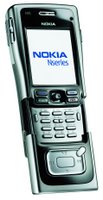 When the Nokia first introduced the N91 in April 2005, it was a revolutionary cell phone and the ultimate convergence device, with an integrated 4GB hard drive, a music player, a 2-megapixel camera, and PIM capabilities. While the Nokia N91 has been available in Europe and Asia for some time, it's just now hitting the United States, and unfortunately, it's starting to show its age. There are a slew of great MP3 phones in the market today, such as the LG LX550 and the Sony Ericsson W810i, and they're all considerably cheaper. Without the backing of a U.S. carrier at this time, an unlocked version of the Nokia N91 costs around $600. All things considered, we'd rather spend our money on one of these alternatives.
When the Nokia first introduced the N91 in April 2005, it was a revolutionary cell phone and the ultimate convergence device, with an integrated 4GB hard drive, a music player, a 2-megapixel camera, and PIM capabilities. While the Nokia N91 has been available in Europe and Asia for some time, it's just now hitting the United States, and unfortunately, it's starting to show its age. There are a slew of great MP3 phones in the market today, such as the LG LX550 and the Sony Ericsson W810i, and they're all considerably cheaper. Without the backing of a U.S. carrier at this time, an unlocked version of the Nokia N91 costs around $600. All things considered, we'd rather spend our money on one of these alternatives. Design of Nokia N91
There are two things you'll notice about the Nokia N91: it's flashy and it's big. À la the Nokia 8800, the all-silver N91 is certainly eye-catching, but at 4.4 by 2.2 by 0.9 inches and 5.8 ounces, the slider phone is on the larger and heftier side, making for a tight fit in a pants pocket. Even by the standards of music players, the Nokia N91 is still big and heavy. By comparison, the 4GB Cowon iAudio 6 measures 2.7 by 1.2 by 0.7 inches and 2.1 ounces. That said, the solidly constructed N91 is comfortable to hold in the hand.
The Nokia N91 features a 2.2-inch-diagonal screen that shows off 262,000 colors, but it's lower in resolution than the Nokia N80 (176x208 vs. 325x416 pixels), so text and images aren't as sharp. Below the display are two customizable soft keys, the Talk and End buttons, and a five-way navigation toggle. In its closed state, the front cover also holds the music player controls: music access, play/pause, stop, next, and previous. Interestingly, there appears to be a select button in the middle of this control pad, but you can't press it, and it doesn't seem to serve a purpose.
To access the numerical dial pad, just slide the lower half downward; the gliding motion is smooth, and it locks into place with a satisfying click. Unfortunately, what's revealed isn't quite as satisfying. The number buttons are tiny and thin, so it's easy to press the wrong one, especially for those with larger digits. In addition, the bottom row of keys is lined closely with the edge of slide-out cover, making it even more cramped.
On the left spine are a volume rocker, a speaker, and a mini USB port, while on right spine are a menu shortcut key and a button to release the back cover. And as long as we're on the subject, we found the battery cover excruciatingly hard to take off. The release key is small and slippery (long nails help), and the cover doesn't come off easily. Fortunately, it gets easier after a few tries, and in any case, we suspect you won't have much reason to open the back cover after you put in your SIM card and battery. Above the battery cover is the camera lens, but there's no flash or self-portrait mirror. Also, while we realize the camera isn't the main attraction of the Nokia N91, we would have appreciated a camera activation key somewhere on the phone, instead of in the menu. Finally, the power key, the hold switch, and the 3.5mm audio jack (which accepts Walkman-style headphones) are all located on top of the phone.
Nokia packages the N91 with a healthy set of accessories, including a travel charger, a music headset with remote control, a USB cable, a stereo audio cable, a desktop cradle, a CD-ROM with the Nokia PC Suite and other apps, and reference material.
Features of Nokia N91
The Nokia N series is all about multimedia, and while the N80 and the N90 showcase their photography skills, the N91's talent lies with music. The phone features a 4GB hard drive for storing your favorite tunes; Nokia says it can hold up to 3,000 songs. The N91 supports a number of formats, including MP3, AAC, AAC+, eAAC+, Real, WAV, WMA, and MPEG files. What's more, Nokia will release a free software update later in July that will allow the playback of Windows Media DRM-protected files. To get music on to the phone, just use the included USB cable to connect the handset to your PC. The N91 should show up as an external drive on your computer, and you can simply drag and drop tunes; we had no problems transferring our music onto the phone via this method. While Nokia has partnerships with online music services in other countries, there is no such relationship here in the United States at the moment, so you can't download music on the fly.
Once you've transferred your music to the phone, the Nokia N91 organizes them by artist, album, genre, and composer. You can create playlists right on the N91, and there are shuffle and repeat functions. To enhance the sound, there's an equalizer with seven options (default, acoustic, bass booster, hip-hop, pop, R&B, and rock) and an audio settings menu where you can tweak the balance, stereo widening, and loudness. You can also set any song to be your ring tone, and the N91 automatically pauses tracks when there's an incoming call and picks up where it left off once you're done with your phone call. Like a lot of Nokia phones, the N91 has an FM radio, but you must use the included headset to access it since the tuner is built into the accessory.
If you'd rather be entertained with video, that's no problem. The N91 comes with RealPlayer onboard and plays back RealVideo, 3GPP, H.263, and MPEG-4 formats. The N91 also has a 2-megapixel camera for shooting your own videos and still photos. You have the option of taking pictures in three qualities (High, Normal, and Basic), but you get only two resolution choices (1,600x1,200 and 640x480). As we mentioned earlier, there is no flash, but there is a night mode. There's also a self-timer, a sequence mode for multiple shots, a 20X digital zoom, and settings for white balance and color tone. For videos, you have the choice of shooting in one of three resolutions (128x96, 176x144, and 352x288) and two possible lengths (maximum and short). Photo quality was average. Lines and edges were a little blurry, and colors didn't exactly pop, but they weren't bad for a camera phone. On the other hand, we had an enjoyable experience watching videos on the N91. Image quality was excellent, and we didn't see a lot of the pixelation often experienced with camera phones.
As a phone, the Nokia N91 features all the basics and more. You get a speakerphone, speed dial, voice dialing and commands, text and multimedia messaging, and a vibrate mode. The address book is limited by only the amount of available memory, and the SIM card holds an additional 250 contacts. Each entry has room for multiple numbers, an e-mail address, home and work addresses, a company name, a job title, and more. For caller ID purposes, you can pair a contact with a photo, a group ID, or one of 39 ring tones.
Running S60 software on the Symbian OS, the Nokia N91's PIM functionality goes beyond the Contacts list. The phone can access IMAP4, POP3, and SMTP e-mail accounts, but there is no push e-mail solution for the N91. You also get a calendar, notes, a file manager, a voice recorder, a calculator, a currency converter, and a Web browser. For wireless options, the Nokia N91 offers integrated Bluetooth 1.2 and Wi-Fi (802.11b/g).
Performance of Nokia N91
We tested the triband (GSM 900/1800/1900; EDGE) Nokia N91 in San Francisco using Cingular service, and call quality was mediocre. For the most part, we could carry on conversations with adequate volume. However, audio quality wasn't the clearest; there were a couple of occasions where voices were quite garbled, and our callers reported much of the same. Speakerphone quality was better, as we had no problem hearing our friends.
Music playback through the Nokia N91's speakers was OK. It was a bit unbalanced since the speakers are located on only the left side; using the included headset improved the experience greatly. We asked CNET's digital audio editor James Kim to have a listen, and he said songs sounded a bit hollow, but for a MP3 phone, it wasn't bad. Our biggest complaint is that we found the phone sluggish in performing its tasks. There was a noticeable lag when switching between apps as well as activating the camera or the music player.
The Nokia N91 is rated for 3 hours of talk time and up to 8 days of standby time. In our tests, we got 5.5 hours of talk time. If you're using it solely as a music player, the device can last up to 10 hours. According to FCC radiation tests, the N91 has a digital SAR rating of 0.74 watt per kilogram.

0 comments: