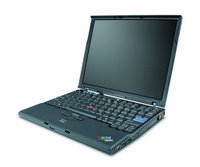 The latest model in the ThinkPad X series, the ultraportable X60s is almost imperceptibly lighter and thinner than its predecessor, the ThinkPad X41. Though the X60s improves upon the previous generation by adding a few more features, including built-in WWAN connectivity and the latest Intel Core Duo processors, it still lacks the built-in optical drive found in smaller, lighter competitors, such as the Sony VAIO VGN-TX670P and the Fujitsu LifeBook P7120. And yet the ThinkPad X60s is as costly as the Sony and more expensive than the Fujitsu - our loaded test configuration cost $2,299. Still, the ThinkPad's keyboard is larger than those laptops', making it the better choice if comfortable typing is more valuable to you than viewing CDs and DVDs. In general, if you can do without a built-in optical drive, we think the ThinkPad X60s delivers a best-in-class balance of comfort, performance, battery life, and portability.
The latest model in the ThinkPad X series, the ultraportable X60s is almost imperceptibly lighter and thinner than its predecessor, the ThinkPad X41. Though the X60s improves upon the previous generation by adding a few more features, including built-in WWAN connectivity and the latest Intel Core Duo processors, it still lacks the built-in optical drive found in smaller, lighter competitors, such as the Sony VAIO VGN-TX670P and the Fujitsu LifeBook P7120. And yet the ThinkPad X60s is as costly as the Sony and more expensive than the Fujitsu - our loaded test configuration cost $2,299. Still, the ThinkPad's keyboard is larger than those laptops', making it the better choice if comfortable typing is more valuable to you than viewing CDs and DVDs. In general, if you can do without a built-in optical drive, we think the ThinkPad X60s delivers a best-in-class balance of comfort, performance, battery life, and portability.Measuring 10.5 inches wide, 8.3 inches deep, and 0.8 inch thick at the front (1.1 inches thick at the back), the ThinkPad X60s is nearly identical to its predecessor, the ThinkPad X41. The base X60s configuration weighs a spritely 2.7 pounds, though our test unit, which included an extended battery, weighed 3.5 pounds (the extended battery also adds 1 inch of depth and 0.4 inch of thickness at the back). The laptop's diminutive AC adapter adds 0.7 pound to its total weight. The VAIO VGN-TX670 and the LifeBook P7120 are smaller and lighter and yet manage to incorporate an optical drive, though they also have smaller displays.
The ThinkPad X60s's 12.1-inch display has a 1,024x768 native resolution that provides just enough screen real estate for basic business tasks and Web surfing; the Fujitsu's and Sony's smaller displays have slightly finer resolutions. Though most ultraportables sacrifice key size to fit a smaller case, the X60s's keys are large and very comfortable for extended typing. Our only complaint is that the right-side Alt and Ctrl keys are a bit narrow - annoying if you're accustomed to using shortcuts. As with all ThinkPads, the X60s includes a red TrackPoint pointing stick; beneath the keyboard are three mouse buttons (the center acts as a scroll button) and a fingerprint reader for security. Otherwise, you get just volume controls and a long, blue ThinkVantage button that launches system maintenance, connectivity, and other utilities. Tucked into the lid is a nifty light that illuminates the keyboard in dim environments.
 Business travelers will find all the ports they need on the ThinkPad X60s: VGA, four-pin FireWire, and three USB 2.0 ports, as well as headphone and microphone jacks. The laptop also includes slots for Type II PC Cards and Secure Digital cards, though ExpressCards require an adapter (not included). Aside from the aforementioned missing optical drive, the ThinkPad X60s's connections match up well with those of both the VAIO VGN-TX670P and the LifeBook P7120. Our review model included the X6 Ultrabase docking station ($160 if you buy it as an option), which features a DVD/CD-RW drive in addition to a number of other ports and connections.
Business travelers will find all the ports they need on the ThinkPad X60s: VGA, four-pin FireWire, and three USB 2.0 ports, as well as headphone and microphone jacks. The laptop also includes slots for Type II PC Cards and Secure Digital cards, though ExpressCards require an adapter (not included). Aside from the aforementioned missing optical drive, the ThinkPad X60s's connections match up well with those of both the VAIO VGN-TX670P and the LifeBook P7120. Our review model included the X6 Ultrabase docking station ($160 if you buy it as an option), which features a DVD/CD-RW drive in addition to a number of other ports and connections. Like the Sony VAIO VGN-TX670P, the ThinkPad X60s offers the maximum degree of connectivity, with modem, Gigabit Ethernet, 802.11a/b/g Wi-Fi, and an integrated cellular radio (on select models, including our review unit) that connects to Verizon's EV-DO data network. Though data plans are still expensive and throughput speeds are occasionally slow, this is a great feature for workers who need to stay connected at all costs.
Like the Sony VAIO VGN-TX670P, the ThinkPad X60s offers the maximum degree of connectivity, with modem, Gigabit Ethernet, 802.11a/b/g Wi-Fi, and an integrated cellular radio (on select models, including our review unit) that connects to Verizon's EV-DO data network. Though data plans are still expensive and throughput speeds are occasionally slow, this is a great feature for workers who need to stay connected at all costs.Priced at $2,299, our ThinkPad X60s review unit featured a solid collection of the latest components, including an Intel Core Duo 1.66GHz processor; 512MB of fast 667MHz RAM; a midsize 80GB, 5,400rpm hard drive; and integrated Intel graphics. The ThinkPad X series realizes some significant performance gains with its Intel Core Duo processor. The X60s also bested its predecessor, the 1.5GHz Pentium M-based ThinkPad X41, by 28 percent. Those speed gains are enough to notice with average use and will be particularly useful for multitasking. The X60s's 8-hour, 16-minute battery life is the longest we've ever seen - very impressive, though not quite surprising, given that our review unit's price included an 8-cell high-capacity battery. The battery costs $143 if you buy it as an option, and we think it's worth it.
Like other ThinkPads, the X60s is backed by either a one-year or a three-year warranty, depending on the configuration you buy, and reasonably priced upgrades are available. Lenovo's support Web site includes a handful of troubleshooting topics, as well as the expected driver downloads; the site lacks interactive features such as customer forums or the chance to chat in real time with a technician.

0 comments: