 Simply put, Anapod Explorer gives you a Windows-like feel and more control over your iPod. While Apple provides the blissfully intuitive iTunes for free to help iPod owners (Mac and PC) organize and sync their music, using it means doing things Apple's way. It's easy to work with iTunes, but it limits the control you can have over your music, and it won't let you stream or share music on your iPod. Luckily for Windows users, Red Chair's Anapod Explorer adds all this and more.
Simply put, Anapod Explorer gives you a Windows-like feel and more control over your iPod. While Apple provides the blissfully intuitive iTunes for free to help iPod owners (Mac and PC) organize and sync their music, using it means doing things Apple's way. It's easy to work with iTunes, but it limits the control you can have over your music, and it won't let you stream or share music on your iPod. Luckily for Windows users, Red Chair's Anapod Explorer adds all this and more. Red Chair sells five versions of Anapod: one for Shuffles, one for Minis, one for Nanos, one for standard iPods, and a universal edition that supports them all. The last costs $30; the Mini, Nano, and standard editions are $25; and the Shuffle edition is a bargain at $20. The trial version (available here) is simple to use, but the purchase and installation processes are somewhat cumbersome. You first need to buy the software, download and install the program, click a link to send in an electronic token, then finally check your e-mail for the installation code that will let you fully activate the product. However, once you've paid, you can install Anapod on as many PCs as you like. Plus, paid users get free lifetime upgrades--a big plus, as Red Chair updates the program frequently.
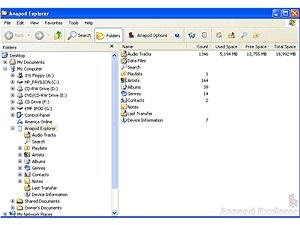
The Anapod Explorer interface consists of a Windows Explorer-like screen that lets you drag and drop files to and from your iPod--no iTunes required. The display is boxy, utilitarian-looking, and not particularly attractive, but it makes up for its design with powerful features. From there, you can set folders for single-touch synchronization--one of our favorite features. Simply specify where you store your music, and Anapod Explorer will look for changes whenever you click the Sync button. It works with as many folders as you want.
From the main screen, you can view your tracks, play them directly from the iPod (without storing them on the computer), create playlists and MorphLists (which are akin to iTunes' SmartLists), and view your most recently transferred tracks. Plus, you can change the bit rate of songs as you copy them to your iPod, a handy space-saving feature, although it compromises sound quality to a certain extent.
Anapod Explorer comes with a second, more advanced tool called Xtreamer, which lets you view and play your iPod's contents through a Web browser interface on your computer. Even better, Xtreamer lets you stream music from your iPod across a local network or the Internet so that you (or anyone else) can access your music from remote locations--for instance, at work. If you have a direct Net connection, you can use your IP address to hook up to Anapod Explorer, but if you're behind a firewall or a gateway, you'll need to know how to configure port forwarding in order to access the music on your iPod remotely.
To get the most out of this app, we recommend that you consult its long, illustrated online manual, the OmniTome. The guide comes in handy, not just because Anapod Explorer does so much, but because it's far from the most intuitive program we've encountered.
Red Chair makes similar programs that add Anapod-like functionality to the Dell Digital Jukebox (Dudebox Explorer), as well as Creative Nomads (Notmad Explorer), Rios (Riorad), and iRiver players (iRivium).
Verdict
The good: Enables transfers directly within Windows sans iTunes; lets your iPod stream songs over the Internet; lets you upload songs to your computer; can reduce MP3 bit rate during transfer.
The bad: Bland, boxy design; no Mac version; online streaming requires some networking knowledge.
The bottom line: Anapod Explorer is an essential tool for power users who crave more sophisticated control over their iPods.

1 Comment:
Unknown
August 01, 2020 12:46 PM
Although Anapod, iRivium, Deubox (Dudebox), Riorad, and Notmad are all still downloadable they are now impossible to activate (or re-activate). Only the feature-crippled trial versions still remain.